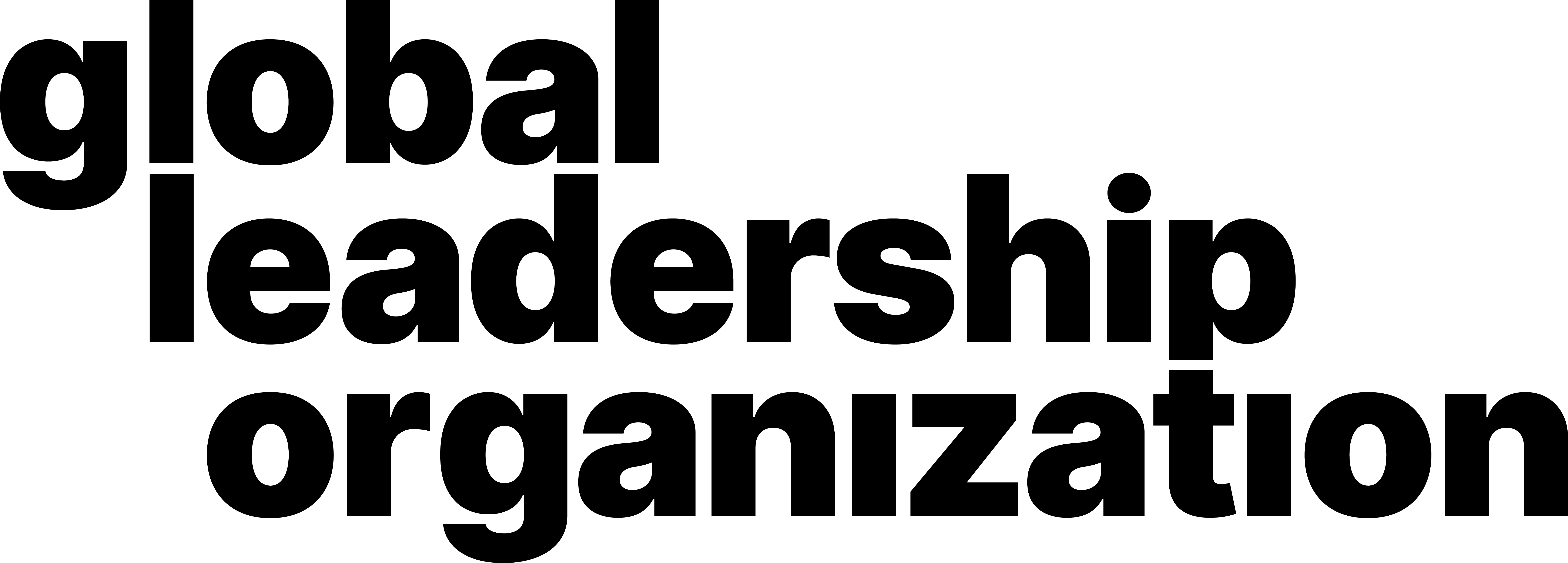How to Subscribe for Dashpass
Video Manual
Learn through our comprehensive and quick video explanation!
Written and Photo Manuals
Learn by reading through our detail-oriented and carefully curated written and photo manuals.
1. Open your DoorDash application.
2. Tap the account icon at the top left of the screen.

3. Tap Get $0 delivery fees with DashPass.

4. DashPass benefits and a link to Terms and Conditions are displayed on the “Get DashPass” page.

5. The recurring monthly charge will be billed to the card displayed on screen. (this is your default card on file with the last 4 digits displayed)
6. You can change to a different card by clicking on Change.

7. Tap on Get DashPass button to sign up.

8. You will get an in-app confirmation after successfully signing up.